Code coverage
01 03 Problem (🏁 solution)
Since I've got
@vitest/coverage-v8 installed, I will go straight to vitest.config.ts and set test.coverage option to true.import { defineConfig } from 'vitest/config'
export default defineConfig({
test: {
globals: true,
coverage: {
enabled: true,
},
},
})
Setting this option will tell Vitest to collect code coverage during test runs.
Next, I will configure the
test.coverage.include option to have more accurate reports by specifying where are the source files to check the coverage against:import { defineConfig } from 'vitest/config'
export default defineConfig({
test: {
globals: true,
coverage: {
enabled: true,
include: ['src/**/*.ts'],
},
},
})
test.coverage.include also makes Vitest faster as it now knows where to look up the source files.And, finally, I would like for the coverage report to be emitted as HTML I can nicely browse and navigate. To do that, I will set the
test.coverage.reporter to use an 'html' reporter:import { defineConfig } from 'vitest/config'
export default defineConfig({
test: {
globals: true,
coverage: {
enabled: true,
include: ['src/**/*.ts'],
reporter: ['text', 'html'],
},
},
})
I will also keep the default'textreporter so I can see the coverage summary in my terminal right next to the test run. You can combine as many test reporters as you need.
View coverage report
There are multiple coverage reporters you can use to generate the coverage report, including at the same time. That is mostly so you can provide that report to other tooling to analyze.
In my case, I've chosen the
'html' reporter, which means that Vitest will emit the coverage report in the ./coverage directory, containing a whole mini application for me to navigate and view the report./coverage
index.html
base.css
sorter.js
...But I can push it a step further. I can preview that report in the Vitest UI.
First, I will install the
@vitest/ui package:npm install @vitest/ui --save-devAnd now I can preview the HTML coverage report by running Vitest in the UI mode, which means either providing the
--ui option to the Vitest CLI. Once I run Vitest in the UI mode, I can go to the "Coverage" tab and preview the coverage report for my test run straight in the UI: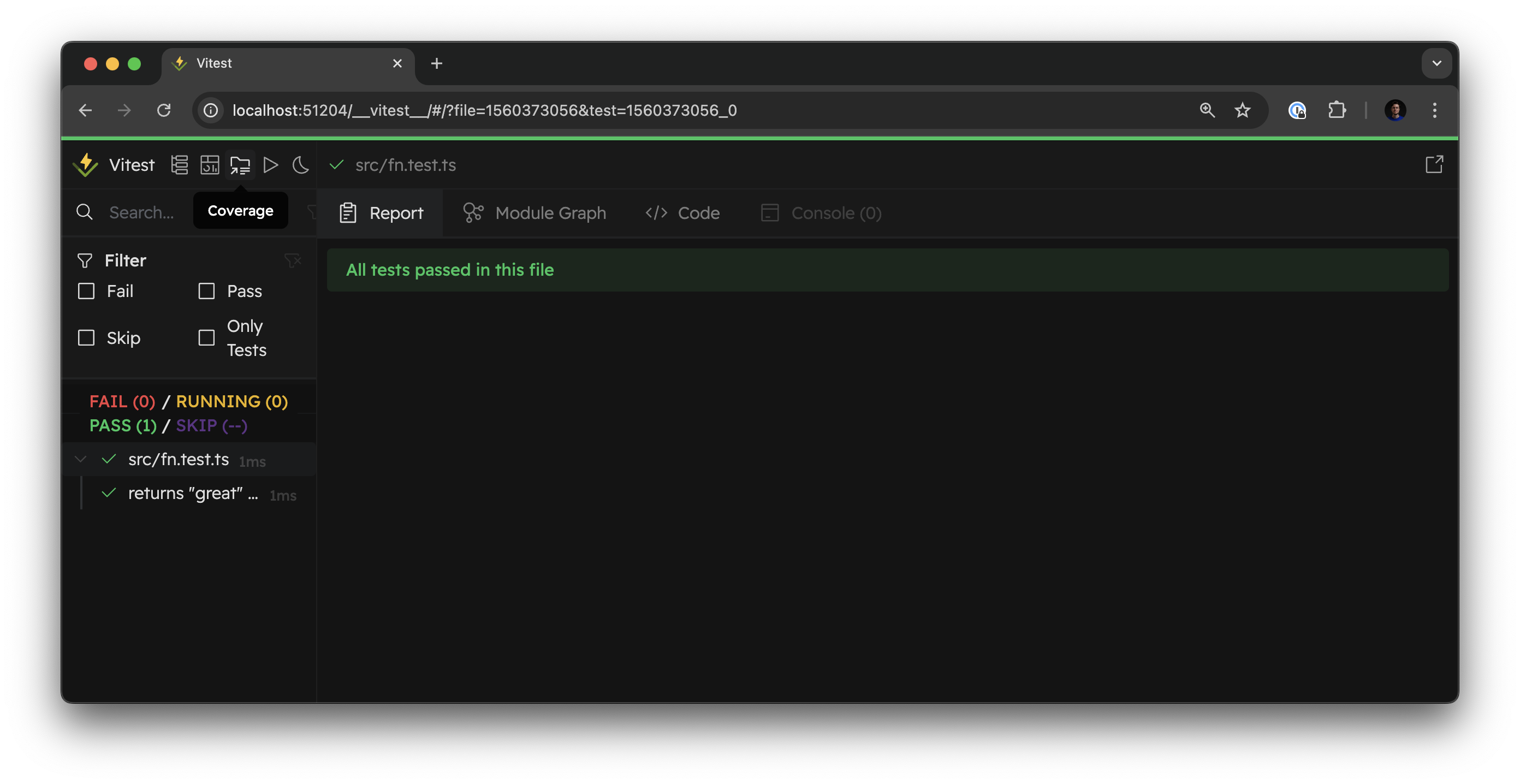
You can find the coverage tab on the top left of the Vitest UI, in the panel next to the logo. Clicking on that tab opens the Coverage preview.
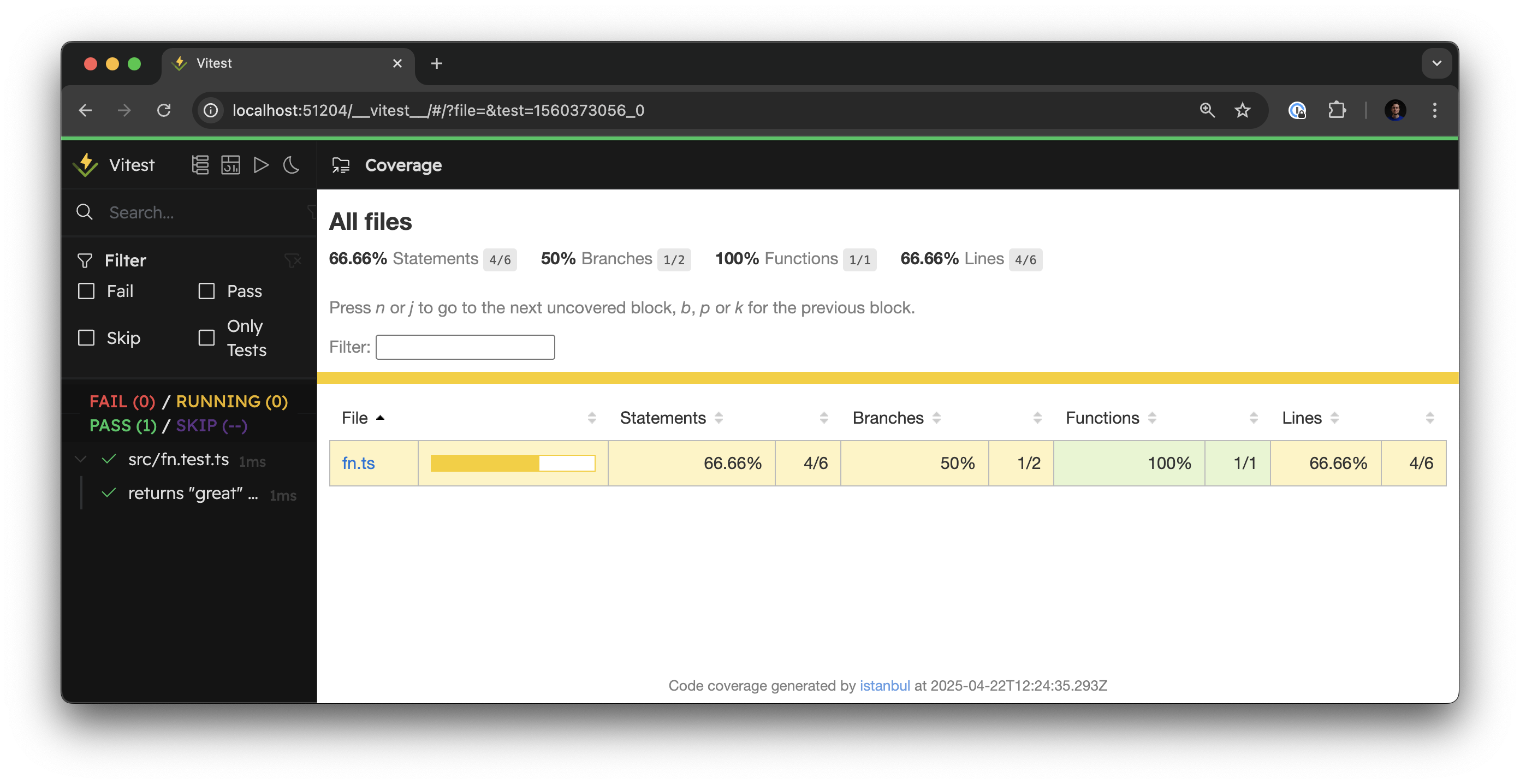
The main view of the Coverage preview lists the report for the entire test run. You can see the summary of the report here and also the scores for individual modules in your source code.
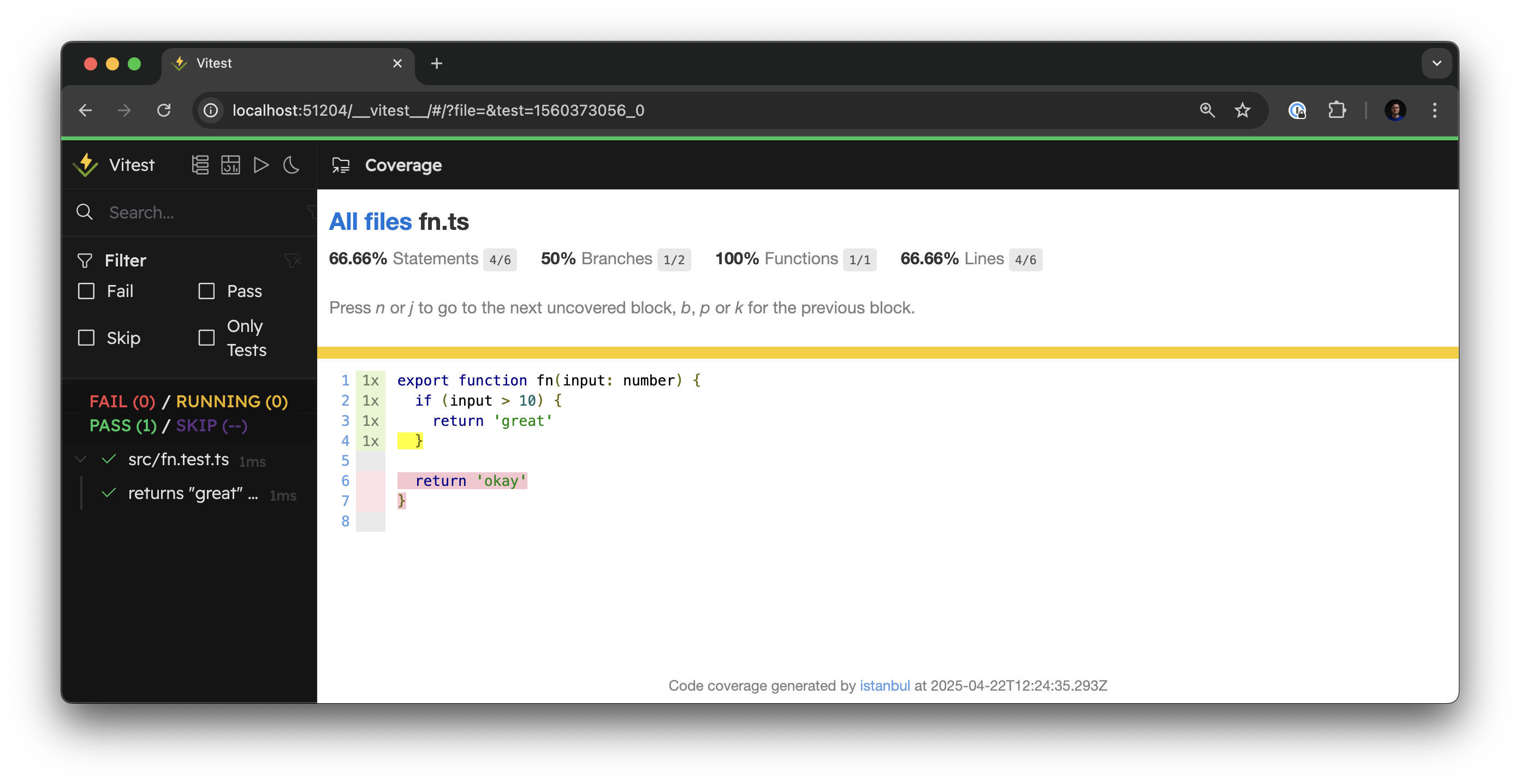
Clicking on a module opens its source preview where the lines of code are marked with green and red for covered and uncovered blocks of the code, respectively.
This visual report gives me a clear indication that my present tests aren't handling the
return 'okay' scenario of the fn(). Let's fix that!Missing test
I can add the missing test case to
src/fn.test.ts and rerun the test to get the updated coverage report.import { fn } from './fn'
test('returns "great" if given a number greater than 10', () => {
expect(fn(42)).toBe('great')
})
test('returns "okay" if given a number less than 10', () => {
expect(fn(1)).toBe('okay')
expect(fn(9)).toBe('okay')
})
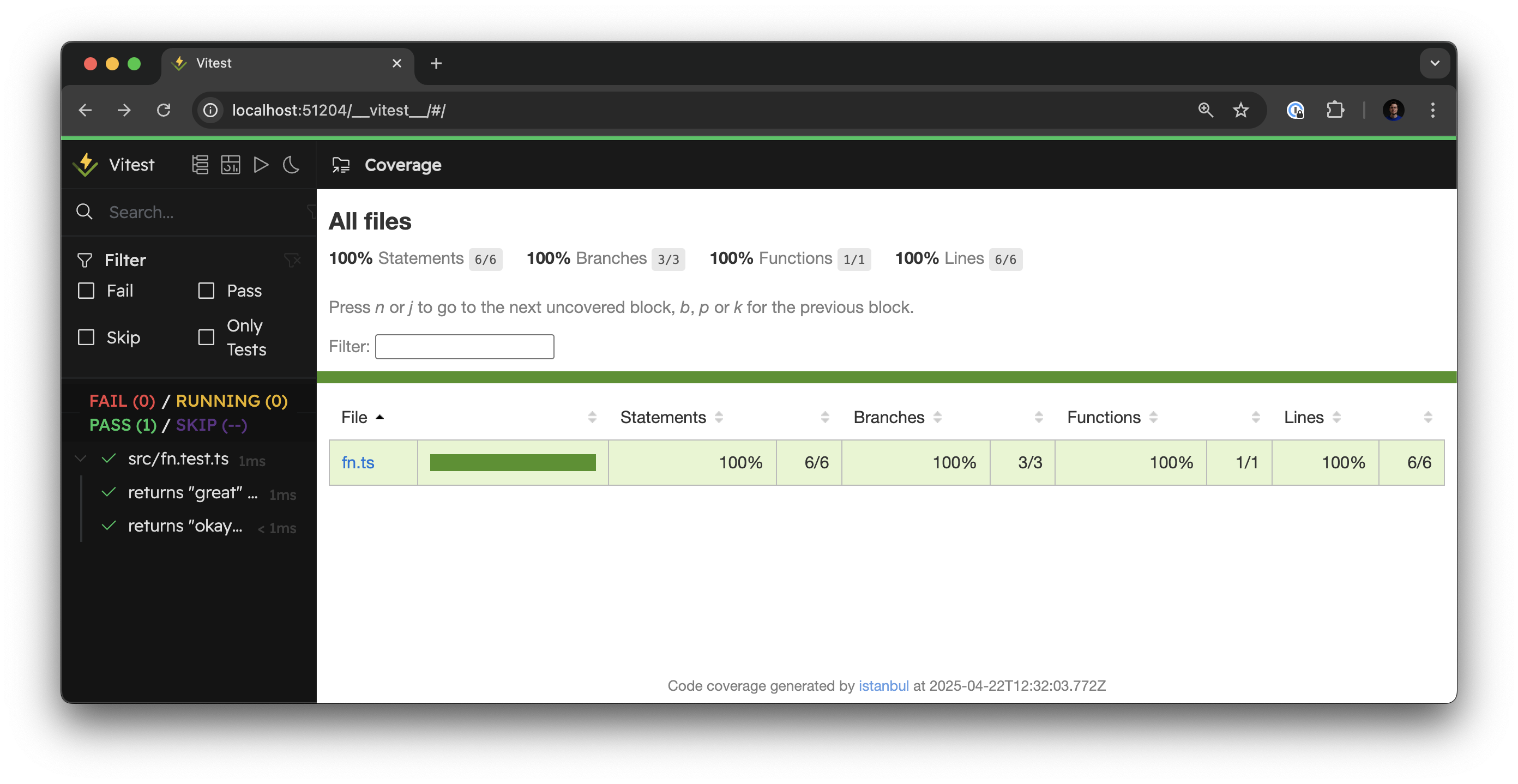
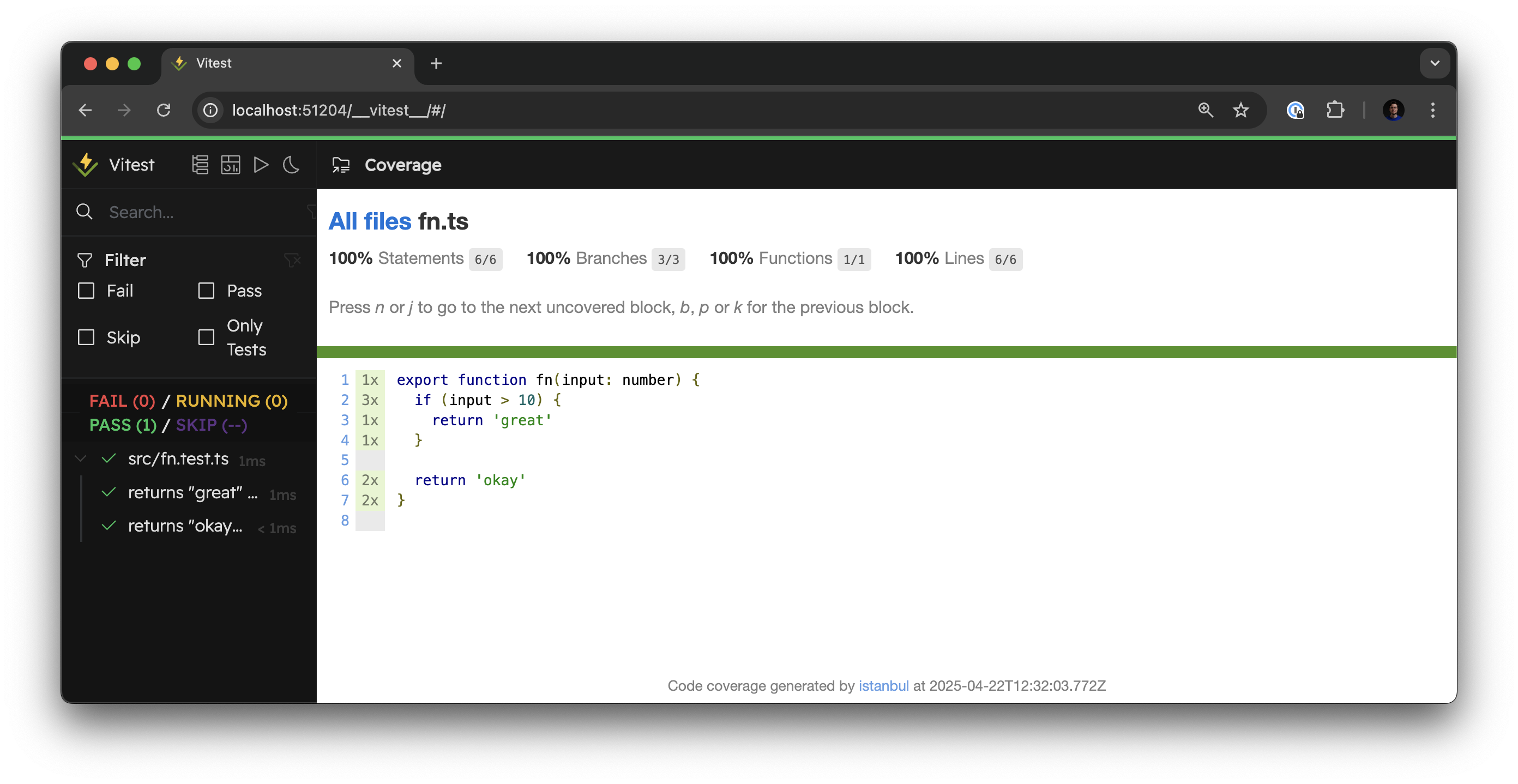
With these changes, my
fn() function is 100% covered by tests! 🎉