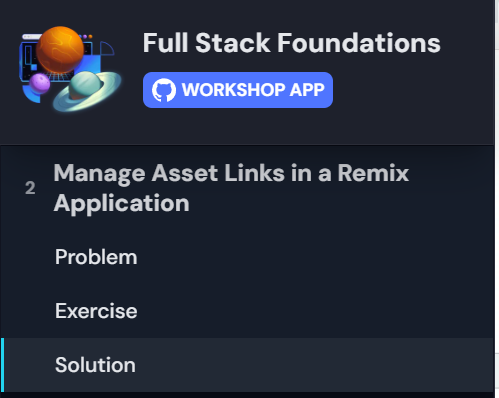Multiple workspaces
01 02 Problem (🏁 solution)
Defining workspaces
First, I will configure Vitest to have two workspaces.
In
vitest.config.ts, I will define a test.workspace property and assign an empty array as a value to it:import { defineConfig } from 'vitest/config'
export default defineConfig({
test: {
workspace: [],
},
})
Each entry in the
test.workspace array will represent a standalone workspace (or project) that Vitest can run. Projects can have their own configurations, environments, and file patterns to know about the relevant test files.For example, let's define a workspace configuration for unit tests:
import { defineConfig, configDefaults } from 'vitest/config'
export default defineConfig({
test: {
workspace: [
{
test: {
name: 'unit',
environment: 'node',
globals: true,
include: ['**/*.test.ts'],
exclude: [...configDefaults.exclude, '**/*.edge.test.ts'],
},
},
],
},
})
Here, I am declaring the following:
- The
nameof this workspace will be'unit'; - It will use
nodeas the testenvironment; - It will have functions like
test()andexpect()available globally (globals: true); - It will only apply to the test files matching the
**/*.test.tspattern; - And, finally, it will exclude both the default patterns in Vitest (
...configDefaults.exclude) and the edge test cases (**/*.edge.test.ts).
test object looks really similar to the root-level test you can define in vitest.config.ts. That's because it is! Vitest allows you to define an entire test configuration nested under your workspace.Similarly, I will add a workspace for edge tests:
import { defineConfig, configDefaults } from 'vitest/config'
export default defineConfig({
test: {
workspace: [
{
test: {
name: 'unit',
environment: 'node',
globals: true,
include: ['**/*.test.ts'],
exclude: [...configDefaults.exclude, '**/*.edge.test.ts'],
},
},
{
test: {
name: 'edge',
globals: true,
environment: 'edge-runtime',
include: ['**/*.edge.test.ts'],
},
},
],
},
})
One notable exception here is that I am using
edge-runtime as the test environment for my edge tests. This will tap into the edge-runtime package we've installed earlier to give a proper test environment for our tests.With Vitest configured, it is time to add some tests!
Unit tests
I will head to
src/slugify.test.ts and write a simple unit test for the slugify() utility function:import { slugify } from './slugify'
test('returns a slugified string', () => {
expect(slugify('hello world')).toBe('hello-world')
})
Edge tests
Now, the test setup for
src/api/handler.edge.test.ts will be slightly different.I will start from importing the
EdgeRuntime class from the edge-runtime package:import { EdgeRuntime } from 'edge-runtime'
Then, let's get the request handler I need to test from
./handler:import { EdgeRuntime } from 'edge-runtime'
import initialCode from './handler?raw'
🦉 Notice that I am using a?rawimport modified so thatinitialCodeis a string content of the module and not its exports. You will see why in a moment.
And now, I will declare the actual edge runtime that will evaluate and run my handler:
import { EdgeRuntime } from 'edge-runtime'
import initialCode from './handler?raw'
const runtime = new EdgeRuntime({
initialCode,
})
edge-runtime test environment ensures that the correct global APIs are available in the test's context (like window or fetch), the EdgeRuntime instance creates an actual controlled runtime that will behave according to my handler (e.g. handle requests).What remains is a test case where I will fetch some resource and assert that its response equals to that specified in
./handler:import { EdgeRuntime } from 'edge-runtime'
import initialCode from './handler?raw'
const runtime = new EdgeRuntime({
initialCode,
})
test('returns the user by id', async () => {
const response = await runtime.dispatchFetch(
'https://example.com/users/abc-123',
)
await expect(response.json()).resolves.toEqual({
id: 'abc-123',
name: 'John Maverick',
})
})
Running tests
I can run all my tests at once using a single
vitest command (or npm test already defined in the project's scripts):npm test
✓ unit src/slugify.test.ts (1 test) 1ms
✓ edge src/api/handler.edge.test.ts (1 test) 3ms
Test Files 2 passed (2)
Tests 2 passed (2)
Start at 11:17:31
Duration 221ms (transform 31ms, setup 0ms, collect 30ms, tests 5ms, environment 16ms, prepare 73ms)unit and edge) next to the respective test files. This lets you know which workspace is handling that file.But I can also run individual workspaces by providing the
--project option to the Vitest CLI and giving it the name of the workspace I want to run:npm test -- --project=edge
✓ edge src/api/handler.edge.test.ts (1 test) 4ms
✓ returns the user by id 3ms
Test Files 1 passed (1)
Tests 1 passed (1)
Start at 11:18:55
Duration 224ms (transform 17ms, setup 0ms, collect 19ms, tests 4ms, environment 16ms, prepare 32ms)Providing--project=edgewill run only those tests that match theincludepattern of the'edge'workspace invitest.config.ts.